微信扫码关注登陆
1 服务器配置
设置与开发-》基本配置
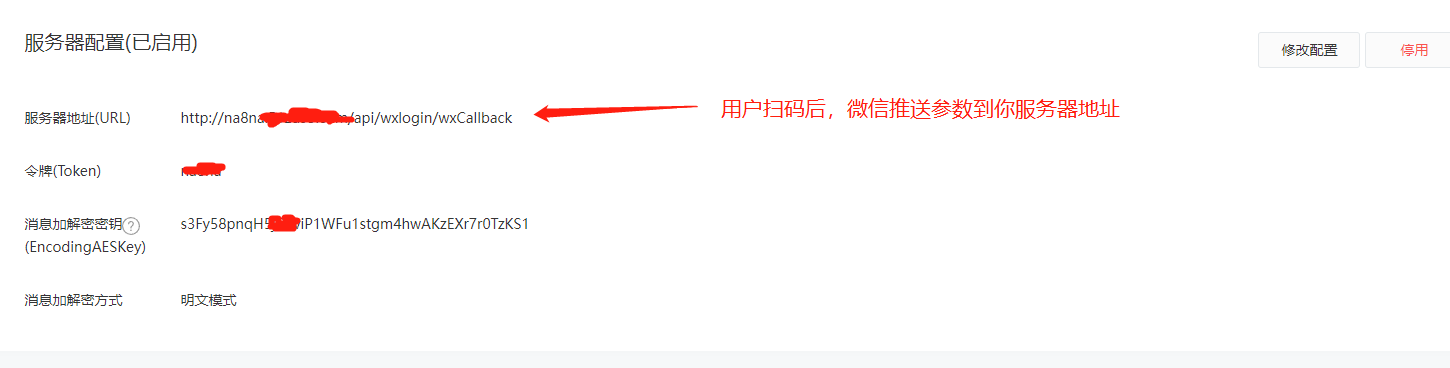
2 获取access_token
//$this->appid 微信appid
//$this->AppSecret 微信AppSecret
public function get_access_token(){
$url = 'https://api.weixin.qq.com/cgi-bin/token?grant_type=client_credential&appid='.$this->appid.'&secret='.$this->AppSecret;
$res = file_get_contents($url);
$res=json_decode($res,true);
return $res['access_token'];
}3 获取ticket 用于换取微信二维码
$option =[
'expire_seconds'=>604800,
'action_name'=>'QR_STR_SCENE',
'action_info'=>[
'scene'=>['scene_str'=>uniqid()]
],
];
//获取微信ticket生成二维码
$res = $this->postUrl('https://api.weixin.qq.com/cgi-bin/qrcode/create?access_token='.$access_token,$option);
$imgsrc = 'https://mp.weixin.qq.com/cgi-bin/showqrcode?ticket='.UrlEncode($res['ticket']);
echo '<img src="'.$imgsrc.'">';
debug($res);
//curl请求
public function postUrl($url,$data){
$data = json_encode($data);
$ch = curl_init(); //初始化CURL句柄
curl_setopt($ch, CURLOPT_URL, $url); //设置请求的URL
curl_setopt ($ch, CURLOPT_HTTPHEADER, array('Content-type:application/json'));
curl_setopt($ch, CURLOPT_RETURNTRANSFER,1); //设为TRUE把curl_exec()结果转化为字串,而不是直接输出
curl_setopt($ch, CURLOPT_CUSTOMREQUEST,"POST"); //设置请求方式
curl_setopt($ch, CURLOPT_POSTFIELDS, $data);//设置提交的字符串
$output = curl_exec($ch);
curl_close($ch);
return json_decode($output,true);
}
4 获取用户扫码,微信推送的数据,写入日记查
$xmlData = file_get_contents('php://input');
libxml_disable_entity_loader(true); // 解析该xml字符串,利用simpleXML
$xmlToaArr = simplexml_load_string($xmlData, 'SimpleXMLElement', LIBXML_NOCDATA); //禁止xml实体解析,防止xml注入
$data = json_decode(json_encode($xmlToaArr),true);
Log::record($data,'wxpush');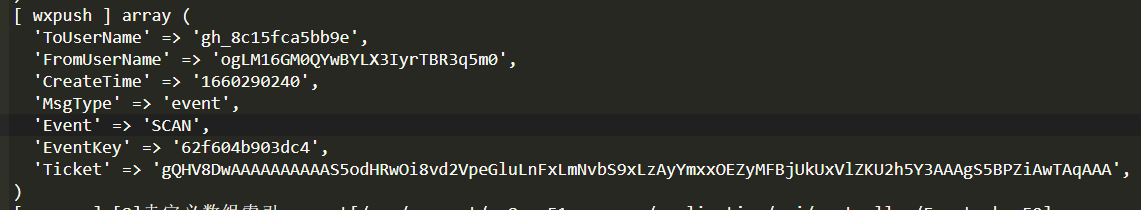
5 微信推送的数据,处理网站的罗辑
微信事件开发文档:https://developers.weixin.qq.com/doc/offiaccount/Message_Management/Receiving_event_pushes.html
